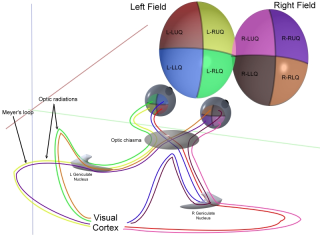DigiCortex 0.97 - Updated Model of Early Visual System
Click here to download DigiCortex demo...
DigiCortex Engine v0.97 extends the model of the early visual system introduced with DigiCortex v0.96 with the thalamic processing of the visual signal. Unlike previous DigiCortex engine version, where the signal from the virtual retina was relayed to the visual cortex directly, in v0.97 the pathway is anatomically correct: 'ON' and 'OFF' Retinal Ganglion Cells are now projecting to 'ON' and 'OFF' layers of dorsal Lateral Geniculate Nucleus (dLGN) where their axons synapse to the thalamocortical relay cells (TCs type).
Thalamocortical Relay Cells from dLGN are projecting onwards to primary visual cortex (V1), where they terminate retinotopically. Version 0.97 does not allow configuring the sampling factor for LGN cells, and it is hardcoded to 4 retinal cells per one LGN cells (so, linear retinal mapping of 320x240 cells maps to 160x120 LGN 'ON' and 'OFF' cells respectively). Future version of DigiCortex will allow adjusting this factor along with the retinal resolution and mapping (linear vs. log-polar).
If the simulation is running on NVidia CUDA acceleration mode (by replacing DigiCortexConfig.xml with DigiCortexConfig.cuda), it is also possible to visualize the activity of LGN 'ON' and 'OFF' layer thalamocortical relay cells with selecting the appropriate visualization mode in the "Looking Glass" tool:
Image below shows activity of simulated dLGN cells "watching" natural video:

In addition, DigiCortex 0.97 brings simulated intracranial EEG for CUDA simulations. Image below shows icEEG while virtual retina was subjected to natural video:

How to Test?
1. Download DigiCortex v0.97 or later
2. Ensure your webcam is connected
2. Run one of the demo XML files with SpikeFun.exe/SpikeFun64.exe (or just start a Windows shortcut with one of 2 demos with retina)
Command line example for running the retinal simulation with OpenCL webcam capture:
SpikeFun64.exe -project DemoSmallRetina.xml -ministhalamus -noresize -demo
NOTE: we recommend running retinal simulations in CUDA mode, as retinal processing is "stealing" CPU time from the CPU neuron processing threads, making them even slower. With CUDA, neural processing is offloaded to the GPU, so CPU is more or less free to perform retinal processing.
If you have Sony(R) PS3 Eye Cam
DigiCortex also supports capturing from the high-fps PS3 Eye Cam. On our test system (Xeon E5 2687W) we are able to perform 78 FPS processing, and this includes not just capture but also actual retinal processing!
To use PS3 Eye Cam:
1. Download CL Eye Driver (and/or SDK)
2. Please check one of the demo project XML files which end with "Sony", or just set
Command line example for running the retinal simulation with PS3 Eye Cam capture:
SpikeFun64.exe -project DemoSmallRetinaSony.xml -ministhalamus -noresize -demo
COPYRIGHT NOTICE: Article image (visual pathway) is licensed under the Creative Commons Attribution-Share Alike 3.0 Unported license. Attribution: Ratznium at en.wikipedia.org
- Log in to post comments